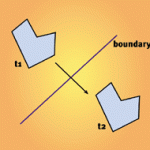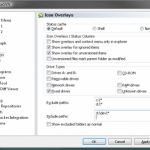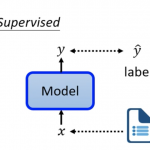markdown的主要的语法
今天开始打算使用markdown来写博客了,因为我的博客大部分是跟编程有关系,所以经常要嵌入代码,而传统的编辑器实在很难看。下面把markdown的主要的语法写下来,
| Markdown | Processed | |||||
| Emphasis | *Emphasize* _emphasize_
**Strong** __Strong__ |
Emphasize Strong Some WordPress.com themes may have different formatting for these styles |
||||
| Inline Links | A [link](http://example.com “Title”). | A link. | ||||
| Referenced Links | Some text with [a link][1] and
another [link][2].
[1]: http://example.com/ “Title” [2]: http://example.org/ “Title” |
Some text with a link and another link. | ||||
| Inline Images | Logo: 
The “Alt” text (alternative text) makes image s accessible to visually impaired |
Logo: | ||||
| Referenced Images | Smaller logo: ![Alt][1]
[1]: /wp-smaller.png “Title” |
Smaller logo: | ||||
| Linked Images | Linked logo:
[] (http://wordpress.com/ “Title”) |
Linked logo: | ||||
| Footnotes | I have more [^1] to say up here.
[^1]: To say down here. |
I have more 1 to say up here.
|
||||
| Line breaks | We do not support Markdown’s typical double-space
to generate a line break due to our built-in auto-linebreaking function. A regular line break will generate a line break on output. |
|||||
| Bullet Lists | * Item
* Item – Item – Item |
|
||||
| Numbered Lists | 1. Item
2. Item |
|
||||
| Mixed Lists | 1. Item
2. Item * Mixed * Mixed 3. Item |
|
||||
| Blockquotes | > Quoted text.
> > Quoted quote.
> * Quoted > * List |
Quoted text.
Quoted quote. · Quoted · List |
||||
| Preformatted | Begin each line with
two spaces or more to make text look e x a c t l y like you type i t. |
Begin each line with
two spaces or more to make text look e x a c t l y like you type i t. |
||||
| Code | `This is code` | This is code | ||||
| Code block | ~~~~
This is a piece of code in a block ~~~~
“` This too “` |
|
||||
| Syntax highlighting | “`css
#button { border: none; } “` See Posting Source Code for supported languages |
|
||||
| Headers | # Header 1
## Header 2 ### Header 3 #### Header 4 #### ##### Header 5 ##### ###### Header 6 ###### Closing hash marks are optional on all levels |
Header 1
Header 2 Header 3 Header 4 Header 5 Header 6 |
||||
| Definition Lists | WordPress
: A semantic personal publishing platform
Markdown : Text-to-HTML conversion tool |
WordPress
A semantic personal publishing platform Markdown Text-to-HTML conversion tool Formatting for definition lists may vary between themes |
||||
| Abbreviations | Markdown converts text to HTML.
*[HTML]: HyperText Markup Language Definitions can be anywhere in the document |
Markdown converts text toHTML. |
版权所有,禁止转载. 如需转载,请先征得博主的同意,并且表明文章出处,否则
按侵权处理.