VIM的自动补全
VIM是linux下面我最喜欢的代码编写工具,今天就说它的自动补全功能。
Vim自身不具有自动补全功能的,需要额外的插件来完成,需要手动的按住 ctrl+P才能给出提示,但是每次多按一下,然后再通过上下键选择,最后回车,效率不高。这里推荐一款自动补全的插件
YouCompletMe
可以自动提示匹配的内容,然后tab键选择,和Windows下面的VisualStudio的助手非常像。
不过YouCompletMe的安装真是有点复杂。Vim的大部分的插件都是直接从官网下载,然后将对应的文件拷贝到
~/.vim/plugins
就可以了。但是YouCompletMe需要先安装
这是个管理vim插件的插件。
设置编译环境,然后编译。如果自己下载YouCompletme的源代码,然后编译,是不能工作的,或者需要额外更多的步骤,反正我是没有成功了。
安装Vundle,这个比较简单直接vim的插件官网:
https://github.com/VundleVim/Vundle.vim
可以看到推荐的安装方法:
$ git clone https://github.com/VundleVim/Vundle.vim.git ~/.vim/bundle/Vundle.vim
set nocompatible " be iMproved, required filetype off " required " set the runtime path to include Vundle and initialize set rtp+=~/.vim/bundle/Vundle.vim call vundle#begin() " alternatively, pass a path where Vundle should install plugins "call vundle#begin('~/some/path/here') " let Vundle manage Vundle, required Plugin 'VundleVim/Vundle.vim' " The following are examples of different formats supported. " Keep Plugin commands between vundle#begin/end. " plugin on GitHub repo Plugin 'tpope/vim-fugitive' " plugin from http://vim-scripts.org/vim/scripts.html Plugin 'Valloric/YouCompleteMe' " All of your Plugins must be added before the following line call vundle#end() " required filetype plugin indent on " required
上面的蓝色的就是需要自己后来加上去的,告诉vundle这个插件需要激活。接下来需要安装,进入vim
$>vim
然后的vim的命令模式运行
:PluginInstall
Vundle会安装所有我们配置的vim的插件,已经安装好的,会检测更新
Username for 'https://github.com':
安装的过程中会问你的github的用户名和密码
接下来就是编译编译:
cd ~/.vim/bundle/YouCompleteMe
./install.py --clang-completer
接下来在 你的家目录下面的 .vimrc文件中添加如下
let g:ycm_global_ycm_extra_conf = '/home/xxx/.vim/bundle/YouCompleteMe/third_party/ycmd/cpp/ycm/.ycm_extra_conf.py'
xxx换成你自己的用户名,如果没有添加上面的这一行,那么会在vim打开c和C++代码的时候提示如下错误:
NoExtraConfDetected: No .ycm_extra_conf.py file detected
好了,进入vim试试吧。
版权所有,禁止转载. 如需转载,请先征得博主的同意,并且表明文章转载自:IT夜班车,否则按侵权处理.