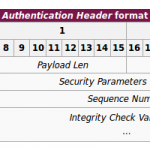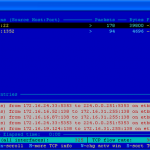Linux配置网络
在windows下面配置网络相对简单,因为有可视化的界面。在linux下面稍微麻烦,因为主要靠命令行。
整个设置过程包括:
- 设置机器名(hostname)
- 设置IP,子网掩码,网关
- 设置DNS
设置机器名(hostname)
Debian and Ubuntu
/etc/hostname
CentOS/Fedora
/etc/sysconfig/network
设置DNS
/etc/resolv.conf
添加如下内容:
nameserver 8.8.8.8
设置IP,子网掩码,网关
这里说的是静态IP
Debian & Ubuntu
/etc/network/interfaces
# The loopback interface
auto lo
iface lo inet loopback
# Configuration for eth0
# We no longer need to use aliases (eg. eth0:0 eth0:1 eth0:2)
# This line ensures that the interface will be brought up during boot
auto eth0
allow-hotplug eth0
# The address and gateway are necessary.
# The netmask is taken automatically from the block.
# Example: /24 is considered to be a public IP address: netmask 255.255.255.0
iface eth0 inet static
address 198.51.100.5/24
gateway 198.51.100.1
# This is a second public IP address
iface eth0 inet static
address 192.0.2.6/24
# This is a private IP address. Private IPs do not have a gateway (they are not publicly routable).
# All you need to specify is the address and the block. The netmask is taken from the block.
# Example: /17 is considered to be a private IP address: netmask 255.255.128.0
iface eth0 inet static
address 192.168.133.234/17
然后重启网络
ifdown -a && ifup -a
CentOS 7 & Fedora 20
/etc/sysconfig/network-scripts/ifcfg-eth0
# Configuration for eth0 DEVICE=eth0 BOOTPROTO=none ONBOOT=yes # Adding a public IP address. # The netmask is taken from the PREFIX (where 24 is Public IP, 17 is Private IP) IPADDR0=198.51.100.5 PREFIX0=24 # Specifying the gateway GATEWAY0=198.51.100.1 # Adding a second public IP address. IPADDR1=192.0.2.6 PREFIX1=24 # Adding a private IP address. IPADDR2=192.168.133.234 PREFIX2=17
----------------------------------------------------------------------------- 启动刚才配置的网络 nmcli con up "System eth0"
或者
sudo service network restart
CentOS 6.5
/etc/sysconfig/network-scripts/ifcfg-eth[x]
这里的x可以是0,1,2等
# Configuration for eth0 DEVICE=eth0 BOOTPROTO=none # This line ensures that the interface will be brought up during boot. ONBOOT=yes # eth0 - This is the main IP address that will be used for most outbound connections. # The address, netmask, and gateway are all necessary. IPADDR=198.51.100.5 NETMASK=255.255.255.0 GATEWAY=198.51.100.1
————————————————————————
重启网络 service network restart
OpenSUSE
/etc/sysconfig/network/ifcfg-eth0
# Configuration for eth0 BOOTPROTO='static' # This line ensures that the interface will be brought up during boot. STARTMODE='onboot' # eth0 - This is the main IP address that will be used for most outbound connections # The address, netmask and gateway are all necessary. The metric is not necessary, but # ensures you always talk to the same gateway if you have multiple public IPs from # different subnets. IPADDR='198.51.100.5' NETMASK='255.255.255.0' # eth0:0 # This is a second public IP address. IPADDR1='192.0.2.6' NETMASK1='255.255.255.0' LABEL1='0' # eth0:1 - Private IP # Private IP addresses do not have a gateway. IPADDR2='192.168.133.234' NETMASK2='255.255.128.0' LABEL2='1'
————————————————————————————————-
重启网络 systemctl reload network
版权所有,禁止转载. 如需转载,请先征得博主的同意,并且表明文章转载自:IT夜班车,否则按侵权处理.