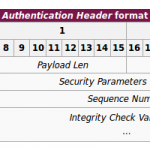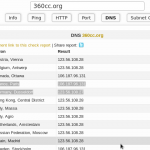关于域名服务器配置文件中一些术语
下面介绍了,
SOA
A记录
AAAA记录
MX记录
MX记录
CNAME
NS
Zone Files
We mentioned in the above process the idea of "zone files" and "records".
Zone files are the way that name servers store information about the domains they know about. Every domain that a name server knows about is stored in a zone file. Most requests coming to the average name server are not something that the server will have zone files for.
If it is configured to handle recursive queries, like a resolving name server, it will find out the answer and return it. Otherwise, it will tell the requesting party where to look next.
The more zone files that a name server has, the more requests it will be able to answer authoritatively.
A zone file describes a DNS "zone", which is basically a subset of the entire DNS naming system. It generally is used to configure just a single domain. It can contain a number of records which define where resources are for the domain in question.
The zone's $ORIGIN is a parameter equal to the zone's highest level of authority by default.
So if a zone file is used to configure the "example.com." domain, the $ORIGIN would be set to example.com..
This is either configured at the top of the zone file or it can be defined in the DNS server's configuration file that references the zone file. Either way, this parameter describes what the zone is going to be authoritative for.
Similarly, the $TTL configures the "time to live" of the information it provides. It is basically a timer. A caching name server can use previously queried results to answer questions until the TTL value runs out.
Record Types
Within the zone file, we can have many different record types. We will go over some of the more common (or mandatory types) here.
SOA Records
The Start of Authority, or SOA, record is a mandatory record in all zone files. It must be the first real record in a file (although $ORIGIN or $TTL specifications may appear above). It is also one of the most complex to understand.
The start of authority record looks something like this:
domain.com. IN SOA ns1.domain.com. admin.domain.com. ( 12083 ; serial number 3h ; refresh interval 30m ; retry interval 3w ; exiry period 1h ; negative TTL )
Let's explain what each part is for:
-
domain.com.: This is the root of the zone. This specifies that the zone file is for the
domain.com.domain. Often, you'll see this replaced with@, which is just a placeholder that substitutes the contents of the$ORIGINvariable we learned about above. -
IN SOA: The "IN" portion means internet (and will be present in many records). The SOA is the indicator that this is a Start of Authority record.
-
ns1.domain.com.: This defines the primary master name server for this domain. Name servers can either be master or slaves, and if dynamic DNS is configured one server needs to be a "primary master", which goes here. If you haven't configured dynamic DNS, then this is just one of your master name servers.
-
admin.domain.com.: This is the email address of the administrator for this zone. The "@" is replaced with a dot in the email address. If the name portion of the email address normally has a dot in it, this is replace with a "\" in this part (your.name@domain.com becomes your\name.domain.com).
-
12083: This is the serial number for the zone file. Every time you edit a zone file, you must increment this number for the zone file to propagate correctly. Slave servers will check if the master server's serial number for a zone is larger than the one they have on their system. If it is, it requests the new zone file, if not, it continues serving the original file.
-
3h: This is the refresh interval for the zone. This is the amount of time that the slave will wait before polling the master for zone file changes.
-
30m: This is the retry interval for this zone. If the slave cannot connect to the master when the refresh period is up, it will wait this amount of time and retry to poll the master.
-
3w: This is the expiry period. If a slave name server has not been able to contact the master for this amount of time, it no longer returns responses as an authoritative source for this zone.
-
1h: This is the amount of time that the name server will cache a name error if it cannot find the requested name in this file.
A and AAAA Records
Both of these records map a host to an IP address. The "A" record is used to map a host to an IPv4 IP address, while "AAAA" records are used to map a host to an IPv6 address.
The general format of these records is this:
host IN A IPv4_address host IN AAAA IPv6_address
So since our SOA record called out a primary master server at "ns1.domain.com", we would have to map this to an address to an IP address since "ns1.domain.com" is within the "domain.com" zone that this file is defining.
The record could look something like this:
ns1 IN A 111.222.111.222
Notice that we don't have to give the full name. We can just give the host, without the FQDN and the DNS server will fill in the rest with the $ORIGIN value. However, we could just as easily use the entire FQDN if we feel like being semantic:
ns1.domain.com. IN A 111.222.111.222
In most cases, this is where you'll define your web server as "www":
www IN A 222.222.222.222
We should also tell where the base domain resolves to. We can do this like this:
domain.com. IN A 222.222.222.222
We could have used the "@" to refer to the base domain instead:
@ IN A 222.222.222.222
We also have the option of resolving anything that under this domain that is not defined explicitly to this server too. We can do this with the "*" wild card:
* IN A 222.222.222.222
All of these work just as well with AAAA records for IPv6 addresses.
CNAME Records
CNAME records define an alias for canonical name for your server (one defined by an A or AAAA record).
For instance, we could have an A name record defining the "server1" host and then use the "www" as an alias for this host:
server1 IN A 111.111.111.111
www IN CNAME server1
Be aware that these aliases come with some performance losses because they require an additional query to the server. Most of the time, the same result could be achieved by using additional A or AAAA records.
One case when a CNAME is recommended is to provide an alias for a resource outside of the current zone.
MX Records
MX records are used to define the mail exchanges that are used for the domain. This helps email messages arrive at your mail server correctly.
Unlike many other record types, mail records generally don't map a host to something, because they apply to the entire zone. As such, they usually look like this:
IN MX 10 mail.domain.com.
Note that there is no host name at the beginning.
Also note that there is an extra number in there. This is the preference number that helps computers decide which server to send mail to if there are multiple mail servers defined. Lower numbers have a higher priority.
The MX record should generally point to a host defined by an A or AAAA record, and not one defined by a CNAME.
So, let's say that we have two mail servers. There would have to be records that look something like this:
IN MX 10 mail1.domain.com.
IN MX 50 mail2.domain.com.
mail1 IN A 111.111.111.111
mail2 IN A 222.222.222.222
In this example, the "mail1" host is the preferred email exchange server.
We could also write that like this:
IN MX 10 mail1
IN MX 50 mail2
mail1 IN A 111.111.111.111
mail2 IN A 222.222.222.222
NS Records
This record type defines the name servers that are used for this zone.
You may be wondering, "if the zone file resides on the name server, why does it need to reference itself?". Part of what makes DNS so successful is its multiple levels of caching. One reason for defining name servers within the zone file is that the zone file may be actually being served from a cached copy on another name server. There are other reasons for needing the name servers defined on the name server itself, but we won't go into that here.
Like the MX records, these are zone-wide parameters, so they do not take hosts either. In general, they look like this:
IN NS ns1.domain.com.
IN NS ns2.domain.com.
You should have at least two name servers defined in each zone file in order to operate correctly if there is a problem with one server. Most DNS server software considers a zone file to be invalid if there is only a single name server.
As always, include the mapping for the hosts with A or AAAA records:
IN NS ns1.domain.com.
IN NS ns2.domain.com.
ns1 IN A 111.222.111.111
ns2 IN A 123.211.111.233
There are quite a few other record types you can use, but these are probably the most common types that you will come across.
版权所有,禁止转载. 如需转载,请先征得博主的同意,并且表明文章出处,否则按侵权处理.